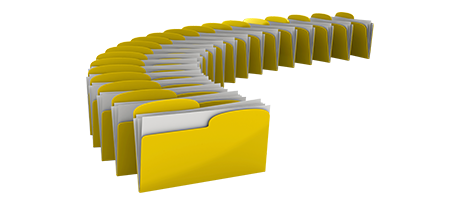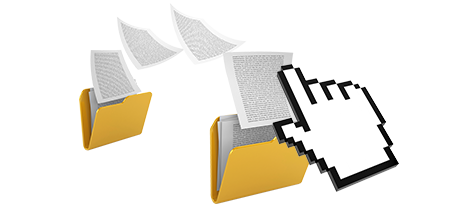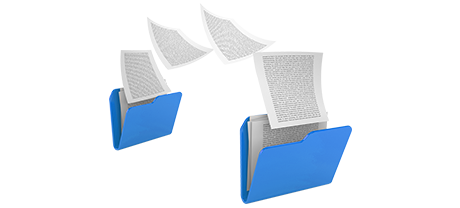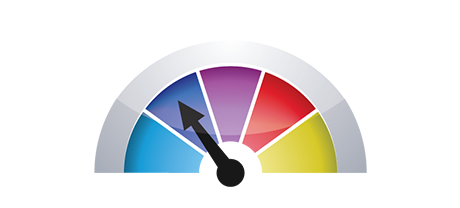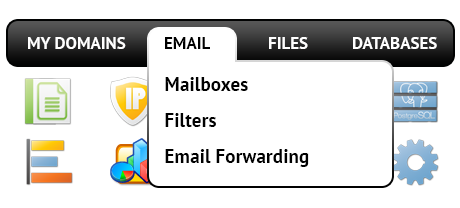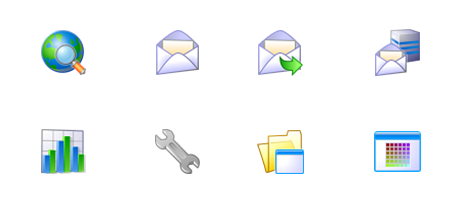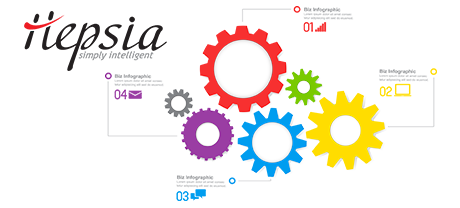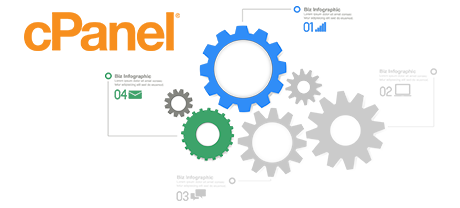The gTech Control Panel has been made to bring enhancements to the widespread web site administration user interface. The last Control Panel pioneer – cPanel, was made more than ten years ago and hasn’t ever undergone an important improvement ever since. The gTech Control Panel is built on the ideas of today, providing comfort and user friendliness to all site administration tasks you can think about.
Go down and review the 2 main website management solutions, get to know more about their good and bad points and discover which one of them can come up to your requirements best.
1. Domain/billing/site settings
Should you want to manage your domains, sites and payments from a single place without the need to resort to any other interfaces, the gTech Control Panel is just for you.
If you’d like individual website management solutions – one for your web sites, and another from which you can manage your domains and invoicing, then cPanel is good for you. However, you will need to log into two places at the same time to efficiently maintain your online presence.
2. File Hierarchy
Handling a variety of domain names and web sites from one hosting account must be uncomplicated. In the gTech Control Panel, every single domain and subdomain is found in an individual folder and is fully separated from the rest.
With the cPanel Control Panel, you’ve a single cloud hosting account for your primary site and in case you want to have more websites within the very same website hosting account, they’re going to be added as subfolders of your primary website. This could make handling a variety of sites very complicated.
3. File Manager
The gTech Control Panel provides a straightforward File Manager, which allows you to upload files by simply dragging them in your Internet browser. You will be given immediate access to all features by means of helpful right click context menus. You should also use program code and WYSIWYG editors. All actions are easy to work with.
The cPanel’s File Manager offers you reduced control of your files and folders. You will have trouble adding multiple files at the same time and won’t be able to drag and drop files since this operation is not supported. A zip/unarchive functionality is just not offered either. File modifying applications have also been minimized in number.
4. Zero–cost Gifts
The gTech Control Panel is run by our company and incorporates a large complimentary bonuses that will generally cost you over $1000 USD with other suppliers. You will get access to many zero cost design templates, the Quick Website Installer, Web Applications, a PHP 1 Click Framework Installer, a selection of Advanced Applications, etcetera.
The cPanel Control Panel is offered by way of a paid certificate and add–on extras are going to be included for an added fee. This means, even if your supplier provides no–charge bonuses inside the cPanel, their actual value is going to be included in the final price of your web hosting plan. In addition, the quantity and type of free–of–cost bonus tools will change from one hosting provider to another.
5. Control Panel Rates of Operation
We have improved our Control Panel to operate uninterruptedly on our hardware and software only. This will make it faster than alternative website management interfaces. We’ve additionally tweaked it to
implement the full potential of your net connection – the faster your net connection is, the better our site management interface operates.
cPanel continues to be functioning on a system from 2000’s and can truly be sluggish occasionally. The cPanel team has made an essential step with the launch of cPanel accelerated. However, in comparison experiments, common site managing jobs often exhibit superior outcomes with other Control Panel solutions.
6. Multi–domain name Administration
The gTech Control Panel helps you to quickly control numerous websites as well as their domains from a single place. Each individual site is going to have its own unique directory in the root of your account and will be 100% free from the rest. This way, you need utilize just one website hosting account to control as many domains and sites as you need.
If you try to run multiple domain names in a cPanel web hosting account, you will end up faced with a very confusing folder arrangement. By default, cPanel website hosting accounts are designed to deal with one domain name. This way, in order to manage 10 domain names concurrently, for example, you’ll need to build 10 different accounts. Or else, all of the added domains’ content files will be found in the directory of the main domain.
7. Control Panel Navigation
The gTech Control Panel is very straightforward to browse through. You’ll find a useful top navigation bar, from where you may get to just about any part of the Control Panel, without the need to return to the index page each time. Additionally, we have added a simple stats module on the home page, so each time you sign in, you can have a glance at exactly how many website visitors have recently attended your site.
The cPanel Control Panel displays all available icons on the home page, meaning that it’s not adapted to your particular needs. Also, as soon as you enter a menu, you cannot immediately move to another one and need to to go back to the main page alternatively. This type of navigation could be extremely troublesome for you, especially if you implement a lot of Control Panel sections each time you edit your sites.
8. Demo Accounts
With the gTech Control Panel, we’ve prepared a full–fledged demo interface for you to preview before sign–up. You will have access to a demo cloud website hosting account where you are able to setup e–mail addresses, mount web apps, generate brand new sub–domains, and make a website with any of our website builders, and so forth. If you like what you have come up with – you can join us within the demo interface and preserve anything you have come up with thus far.
The cPanel Control Panel demo is simply a screen–shot of what is within the primary menu. Virtually every functionality that is featured there is inaccessible. This way, when you sign up, you’ll have no clue how the displayed tools and functions of the Control Panel in fact work.
Instead of just reading about the gTech Hosting Control Panel, you can easily look at our Live Demo and discover for yourself how easy to understand site administration could be.
Hepsia
- Live Demo
Service guarantees
- Register today. There are no installation service fees and you can take full advantage of our 30–day refund warranty if not 100% satisfied with our platform.
Compare our prices
- Effortlessly compare the allocations and features supplied by our web hosting deals. See which bundle offers you specifically what you need to put in place and handle your websites with ease.
- Compare our hosting plans
Contact Us
- Get hold of us whenever you want during working hours Monday to Friday for any pre–sale or basic inquiries concerning gTech’s service. Give us a call at any moment.