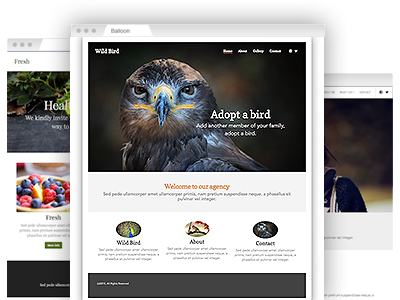No–cost site generation tool
A user–friendly site generation tool with an array of responsive free templates.
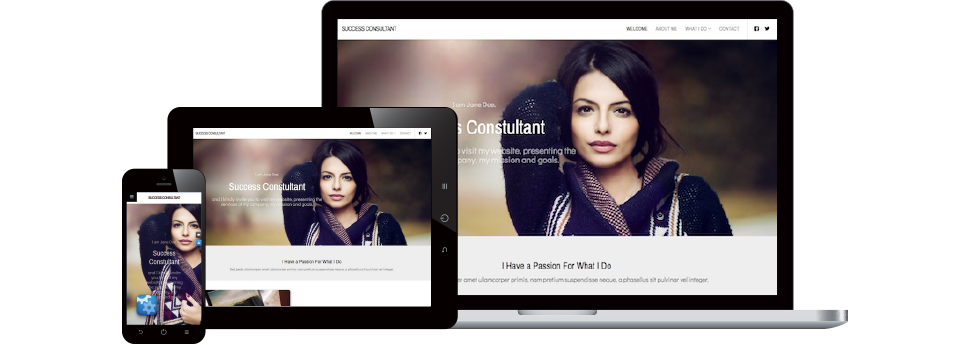
With gTech, you will gain access to an extremely easy–to–navigate site generation tool. It is really plain to use and it offers a user interface that is sure to be immediately familiar to anyone who has ever utilized an admin panel. The site generation tool has an array of distinctive website templates which you can customize with just a click of the mouse and create a site as you like. Moreover, each website theme is mobile–optimized, so your new website will look really good on mobile devices from the very start.
The site generation tool is an integral part of the gTech Hosting Control Panel, offered with all cloud website hosting, Linux VPS hosting plans, semi-dedicated servers, and Linux dedicated servers plans.
A user–friendly site generation tool
No web development experience is necessary
The idea of our site generation tool is to make site design intuitive and to assist you set up a modern–looking site without having to type a single line of PHP, HTML or MySQL, or another programming languages.
You could do that via layout elements which you can add to each template and then edit and move around to your liking. And best of all, you can remove the elements you no longer need with a mouse click. Should you want to make your website more eye–pleasing, you could quickly embed videos and images, or even a photo gallery to it.
Plus, it all works in a seamless way.
An array of easy to re–design site designs
Attractive templates that look flawless on tablets and phones
No matter what type of site you wish to generate, the gTech’s site generation tool will have a value to you. It has a vast collection of free–of–charge design templates that are applicable for any type of sites – personal pages, e–shops, discussion forums, and so on.
To make your websites even more engaging right from the start you can utilize the variety of unique layout schemes and color setups available with every theme. Also, every site theme features built–in support for over a hundred different fonts which you can try out with a mouse click. And to top it all off, you’ll have instant access to a large library of stock images.
Should you choose to change your theme after some time, all tweaks you’ve implemented will be switched over to the new theme accordingly.
Built–in knowledge base and how–to video tutorials
Learn how quick & easy it really is to launch a web presence
In case you need any type of assistance making use of the gTech’s site generation tool, there are lots of step–by–step articles and video tutorials that cover the most commonly asked questions.
With them, you’ll be able to discover how to edit your existing theme, how to add new pages to a site or even how to embed a shop cart.
In the case you can’t discover the info you need in there, you can always communicate with us. We are always there 24/7/365 and we reply to all support cases in less than an hour, guaranteed.