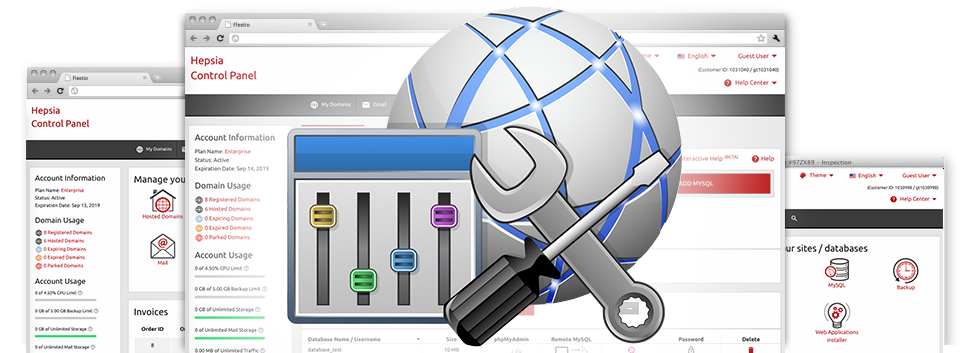We’ve designed a bunch of Advanced Applications that are available to you completely free with the gTech Hosting Control Panel! They are designed for web designers or, perhaps for web masters who would like to handle their website hosting environment on their own. It’s easy to make an .htaccess file, customize the PHP version for use on your account, modify the php.ini file, set up numerous automatic tasks and applications, plus more!
All Advanced Applications follow the structure pattern in our Hosting Control Panel, which makes them really convenient.
Hotlink Protection
Secure yourself against data transfer theft
From your gTech Hosting Control Panel, you’ll be able to instantaneously protect all of the photographs within your websites from getting used somewhere else without your permission. And you’ll do this with a few mouse–clicks working with our Hotlink Protection tool.
Everything you should do is just pick the domain you need to safeguard and trigger the Hotlink Protection. Modifications will work immediately and your photographs will be protected from illegal use and bandwidth thievery.
.htaccess generator
Automated building of .htaccess files
Incorporated in the gTech Hosting Control Panel you can discover .htaccess Generator – a powerful tool, which enables you to create .htaccess files with no need to generate them by yourself. Our tool requires absolutely no knowledge and also zero knowledge of .htaccess file operations.
Using an .htaccess file, you can quickly reroute a number of webpages of your respective website or even the full website to a whole new area. You can even make use of it to guard a folder by way of a security password or to have PHP code in HTML files, etc.
IP blocking
Block out malicious IP addresses from your web site
Should you have top–ranked web site, ultimately you become a target to spammers and malevolent website visitors. You’re able to defend your websites from such behavior when using the IP blocking instrument included in the Hosting Control Panel. The tool will provide you with the option to successfully prevent an IP address or even an entire array of IPs with merely a mouse–click.
Merged with gTech’s accurate web stats as well as the GeoIP redirection software instruments, the IP Blocking tool will allow you to properly control the ways to access your site.
PHP configuration
Alter the PHP rules for your personal site
With all of the cloud hosting bundles from gTech, you can choose the PHP release for use on your web sites – from older PHP builds such as PHP 4 up to the latest stable editions. You can do that with a click of the mouse. All the alterations are applied speedily. For every single PHP edition, you have access to the php.ini file for your personal website, in order to thoroughly switch the way PHP works.
We provide you with a slimmer interface, which enables you to rapidly modify the most critical PHP adjustments. Any time, you could also get back to the standard configuration in order to restore a backup.
Cron Jobs
Set automated scheduled jobs
If there’s some report that you should perform everyday, or, perhaps there are several automatic jobs you want your web site to complete, then cron jobs are exactly the thing you need. From the gTech Hosting Control Panel, you can quickly develop and take care of various cron jobs. We have got launched a straight forward method to generate a cron job. It will take less than a minute for any new job for being scheduled for execution.
Cron jobs are provided with each of our cloud hosting deals. Every single of them comes with a different number of cron jobs. More cron jobs are offered as an update any time you wish.
Password Protection
Great way to guard your data
Password protection is known as a way to protect your site with a username and password to ensure that only particular users have access to it. One example is, you’ll most likely need password protection when you develop your site and do not wish the search engines or other people to find it prior to it being prepared or when you wish to have an exclusive directory on your own site with approved entry.The Password Protection instrument enclosed at the gTech Hosting Control Panel will help you make that happen with only a few clicks. You’ll be the only person who knows the username and password necessary to sign in unless you share them with someone else.
The password are going to be saved in a secured format, so no person is able to view it or read it. You alone, as the web site owner are going to be capable to adjust it.
URL redirection
URL re–direction with only several mouse–clicks
If you need to swiftly divert your site to a new webpage or any other site, this can be done using the URL Redirection instrument. It minimizes the requirement to create PHP redirects or configure an .htaccess file. Simply state the spot you want to point your domain name towards and the software tool will take care of the rest. Your domain name can be rerouted easily.
And, in case you wish to revoke the redirection and also have your web site pointed back to the initial URL, that can be done with merely a click of the mouse.